Mastering YouTube Video Timestamps: A Step-by-Step Guide for Creators
Dive into the world of YouTube timestamps and discover how to enhance your videos for better viewer engagement and navigation.
In the digital ocean of YouTube, where billions of videos vie for attention, making your content stand out and easily navigable is crucial. Enter timestamps, a simple yet powerful tool that enhances viewer engagement, improves video navigation, and can even give your SEO a nice little bump. Whether you're a seasoned creator or just starting out, understanding how to effectively implement timestamps in your videos is essential. Follow this step-by-step guide to master the art of creating YouTube timestamps, making your videos more accessible and engaging for your audience.
Why Timestamps Matter
Timestamps do more than just provide a roadmap of your video content; they allow viewers to easily skip to the parts they're most interested in, which is especially useful for longer videos. Additionally, well-placed timestamps can improve your video's discoverability and SEO, as they're often featured in Google search results, leading to higher traffic and engagement rates.
Easiest & Fastest Way to Generate Timestamps
You can use an AI tool like Agent Gold AI’s Timestamps Generator to generate high-performing timestamps for any of your videos with a click of a button. All you need to do is choose any YouTube video and then you’ll be given comprehensive and interactive timestamps that will bring great value to each viewer - FOR FREE. This tool also generates an emoji for each timestamps to give it some flavor!
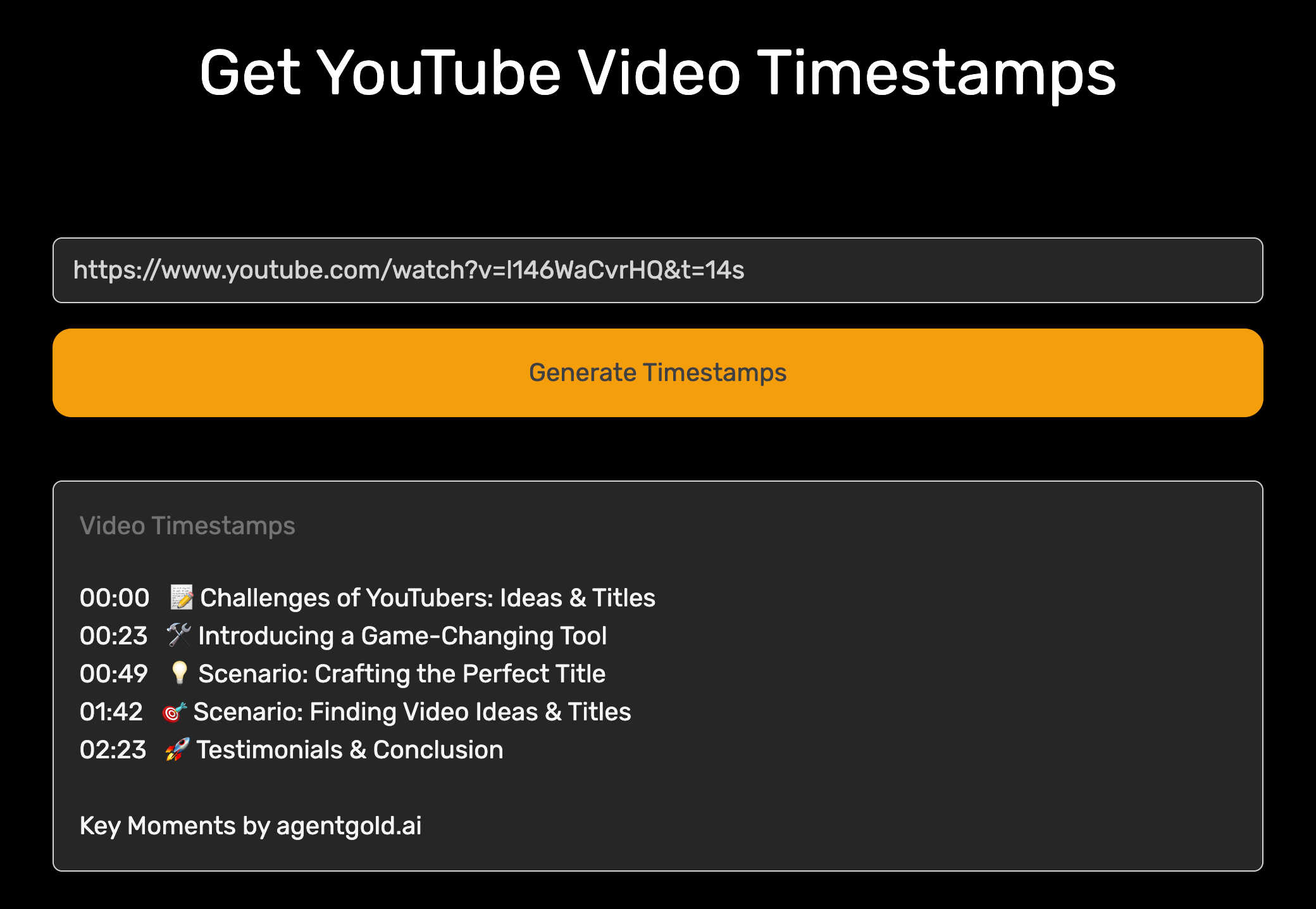
Alternative: Manually Create Timestamps
Step 1: Planning Your Timestamps
Before you start adding timestamps, watch your video and note the key sections or moments that viewers might want to jump to. This could include different topics, questions, or segments within your video. Think about how you can divide your content in a way that enhances the viewer's experience and makes your video more digestible.
Step 2: Formatting Your Timestamps Correctly
For timestamps to be recognized by YouTube, they need to be formatted correctly. Place the time in hours, minutes, and seconds (HH:MM:SS) followed by a space and then the title of the section. For example:
- 00:00:00 Introduction
- 00:01:30 How to Create Timestamps
- 00:03:45 Benefits of Using Timestamps
You can add these timestamps in your video's description or pin them in a comment. YouTube automatically converts these time codes into clickable links that take viewers directly to the specified part of the video.
Step 3: Utilizing Timestamps for SEO
When creating your timestamps, use descriptive and keyword-rich titles for each segment. This not only helps viewers understand what each section is about but also improves your video's visibility in search results. Think of each timestamp as a mini headline that can attract viewers and encourage them to watch.
Step 4: Encouraging Viewers to Use Timestamps
Mention your timestamps at the beginning of your video and encourage viewers to use them. This can be particularly effective if you're covering multiple topics or answering frequently asked questions. Letting your audience know that they can jump to specific parts of the video enhances user experience and satisfaction.
Best Practices for Creating Effective Timestamps
- Keep It Organized: Ensure your timestamps are logically ordered and accurately reflect the content of your video.
- Be Descriptive: Use clear, descriptive titles for each timestamp to improve navigation and SEO.
- Regular Updates: If you make significant edits to your video after publishing, remember to update your timestamps accordingly.
FAQs on Creating YouTube Timestamps
Q: Can I add timestamps after my video is published? A: Absolutely! You can edit your video's description or pinned comment to add or modify timestamps at any time.
Q: Do timestamps affect my video's SEO? A: Yes, they can positively impact your SEO by making your content more searchable and improving the user experience, which are factors that search engines consider.
Q: How many timestamps should I include? A: This depends on the length and complexity of your video. Include timestamps for all key sections, but avoid cluttering with too many unnecessary points.
Conclusion: Enhancing Viewer Experience with Timestamps
Timestamps are more than just a convenience—they're a strategy to make your YouTube videos more accessible, engaging, and discoverable. By following this step-by-step guide, you're not just improving the viewing experience; you're also taking a proactive step towards boosting your video's performance on YouTube and beyond. Dive in, experiment with timestamps in your next video, and watch as your audience, and potentially your SEO rankings, benefit from this simple yet effective tool.

